Get started with AI
Our data shows that the average customer service representative spends roughly 50% of their time composing and optimizing messages that will ultimately be delivered to customers. Our built-in smart AI functionalities can reduce this by almost 40%, which means your team members will be significantly more productive and able to handle larger volumes of cases.
The AI button can be found in the compose area of a case and is capable of assisting you in four different ways:
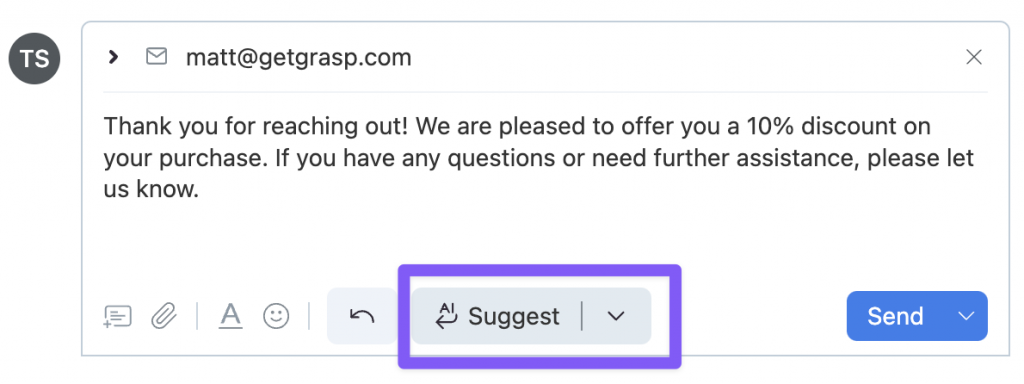
- Suggest: Our AI system can also assist you in writing a message completely from scratch by taking the full conversation with your client into consideration. Click on “suggest” to receive a template that is ready to be sent out to your customer. Different tones of voice can be selected. Additionally, extra context can be provided to the chatbot by providing additional instructions.
- Improve: AI can also assist you in improving messages that you have already composed, which is especially useful if you are not completely satisfied with them yet. Different tones of voice can be selected (informal, formal, interested, convinced, apologetic, humorous, rejecting), allowing you to further personalize your message to match the corresponding situation.
- Summarize: Customer service teams should always aim to communicate briefly and concisely with their clients. With the power of AI, you can smartly shorten your message to increase its readability.
- Translate: With a press of this button, the AI will translate your message into one of the available languages. Please contact our support team if your language is not included.
Outside of the dedicated AI button, you can also highlight your text in your compose area to make use of the AI features. Press the small AI button while highlighting to quickly simplify, shorten, extend, or rephrase your text through AI. It can also be used to optimize spelling, specifically.
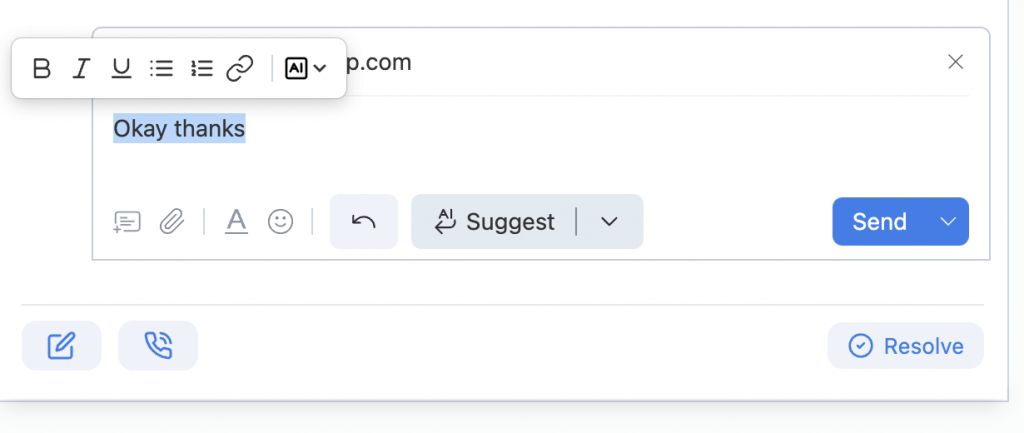 To configure your AI features, simply follow this link.
To configure your AI features, simply follow this link.