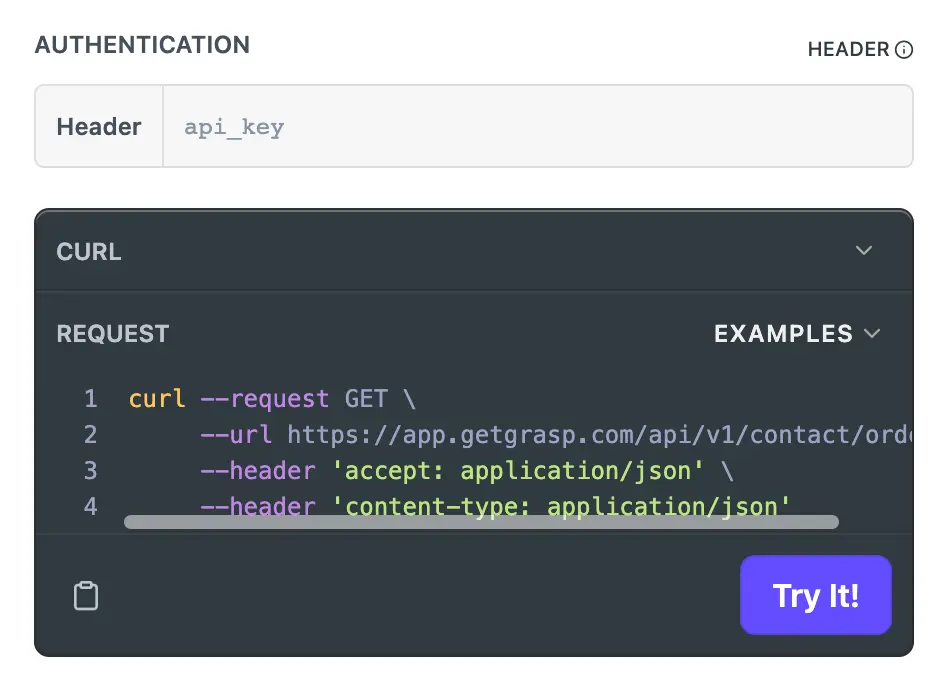Use the Grasp API
For whom is this feature?
A Grasp account enables you to use the API and exchange data between the inbox and your own systems.
This API has several options, such as sending contact and order updates, loading contacts from an external system (CRM), retrieving conversations from Grasp for in an analytics/reporting system and inserting random events (such as which pages a specific user visited).
Grasp API documentation
Visit getgrasp.readme.io to access Grasp’s API documentation. Call in a developer to integrate the APIs with your systems.
Available API's
Grasp’s APIs allow you to get the most out of your inbox and give your customers the best experience. Let’s have a look at the different API integrations:
1. Order API
- Find order
Retrieve all orders from a specific contact - Create order
Submit order details for a specific contact - Update order
Update information for a specific order to a new status
2. Event API
- Track event
Send personalised events to a specific contact’s timeline. Define your own labels and properties such as:– Analytics
– Reviews
– Complaints
3. Contact API
- Create contact
Create a contact from the API - Update contact
Update an existing contact with information such as email address or phone number. If the contact does not already exist, a new contact will be created.
4. Conversation API
- Find conversation
Retrieve all data linked to a specific conversation. Use this information, for example, to run analyses or create reports within your own system.
For every programming language a Grasp API
In the right-hand column of the API documentation, select the programming language you want to use to integrate the API with your own system. These are the languages you can choose from:
- C
- C#
- C++
- Clojure
- Go
- HTTP
- Java
- JavaScript
- Kotlin
- Node
- Objective-C
- OCaml
- PHP
- PowerShell
- Python
- R
- Ruby
- Shell
- Swift
Rate limiting
Due to security and speed considerations, a limit has been placed on the number of requests. A maximum of 120 requests per minute can be forwarded.
Authentication
If you want to use the Grasp API, request your personal API key via support@getgrasp.com. Enter this key in the field under ‘Authentication’ to test it.